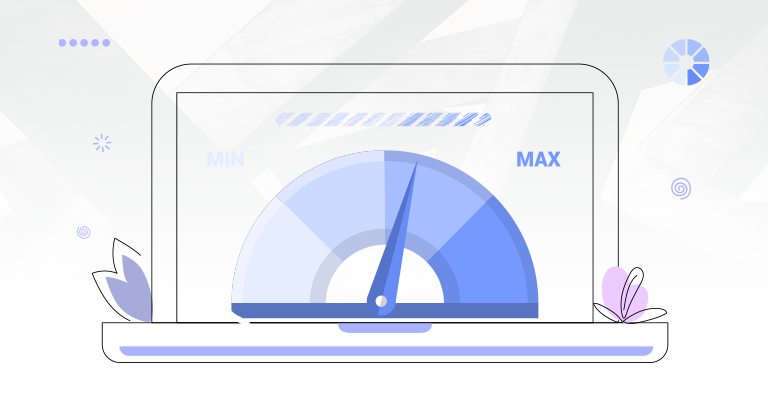You may have been sent a report on your website or run one yourself using PageSpeed Insights to check the speed of your website. This tool throws a lot of information at you and it can be hard to interpret correctly without all the context behind the metrics. A low performance score can be concerning, but it’s important to look past the score to get a full picture of your site’s performance and load time from a users’ perspective.
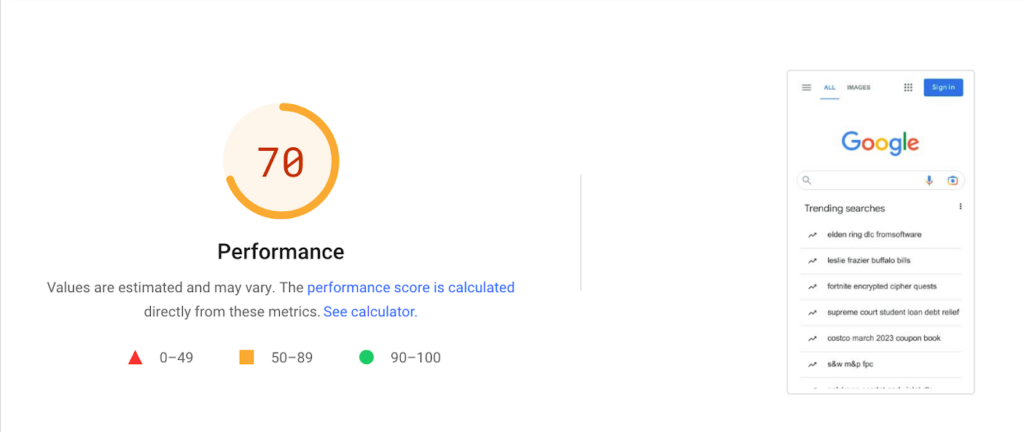
What Is “PageSpeed Insights”?
PageSpeed Insights (PSI) is a helpful tool created by Google for diagnosing performance issues on your website. It loads your website using a simulated device based on a real mobile phone to approximate the average performance of your website. It’s important to keep in mind that the device being simulated is mid-range hardware on simulated slow 4G connection for mobile test results, and a wired desktop computer for the desktop results.
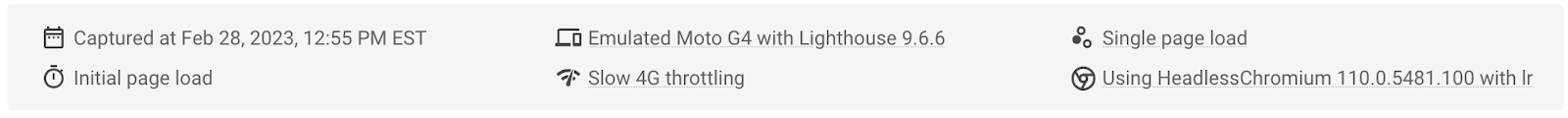
The choice of an underpowered device and connection for testing helps to make the performance issues stand out for the purposes of testing, but may not reflect the actual experience of your site visitors.
What Does the PageSpeed Insights Score Mean?
Your PageSpeed Insights (aka PSI) score is not a measure of site speed, but a measure of potential opportunities for improvement. While site speed is a ranking factor for search results, your PSI score isn’t considered by Google in ranking your website. It is just a tool to help identify areas where performance may be improved.
Some of these opportunities may be counterintuitive to the goals of your site, for example removing tracking scripts that you use to measure the traffic to your website. Others may give your site a performance boost in raw numbers but lead to a worse user experience for your site visitors, like removing a live chat tool. The PSI tool may even recommend changes that are not possible at all.
How Should PSI Be Used?
It’s important to have a developer who can properly interpret the results and recommendations the PSI tool uses and apply them to your website without impacting functionality like tracking analytics and live chat, as well as keeping the website experience optimized for users. They should be able to give you the background on each opportunity PSI recommends for optimization and why it is or isn’t viable for your specific website.
If you are in need of a site that performs well and loads fast, contact our team today to see how we can help.