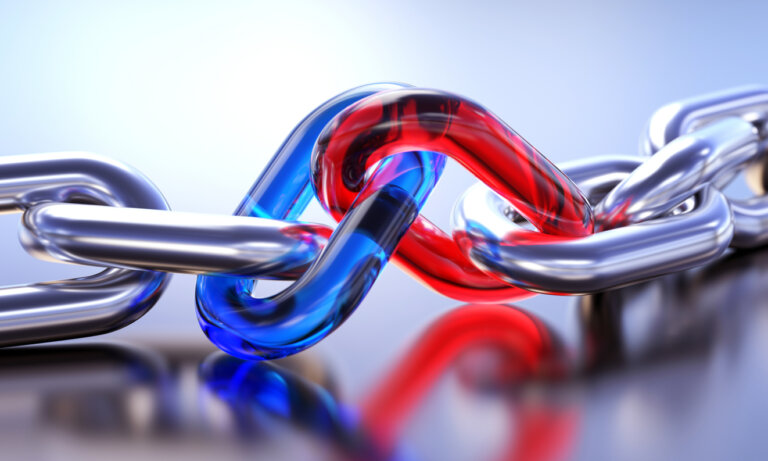Internal linking is the backseat driver you always wanted. These links serve as a roadmap for search engines, and they can even boost a user’s trust in your website. For such a powerful outcome, internal links are relatively simple to implement.
Firstly, let’s get one thing straight. This article is about internal links, not backlinks. If you know anything about SEO, then you’ll know that backlinks are pretty important—which is why we’ve covered them on the Omnizant blog extensively. However, we don’t talk as often about internal links, even though they’re a critical component of site usability and SEO.
So, here’s a helpful guide! This is what you need to know about internal links, including how to create an internal link, why internal links matter to users and to search engines, and best practices for legal professionals when it comes to internal linking.
What is an internal link?
In the digital world, internal links are pathways that connect different pages within the same website. For instance, right now you’re on the blog section of the Omnizant website. If you click on this internal link for our SEO for Lawyers page, you’ll stay on our website but be sent to a different web page.
An internal link requires both anchor text and a destination URL.
Anchor text is the actual verbiage that the reader sees (“SEO for Lawyers” linked above). Good anchor text is related to the content that the reader will find on the page. In other words, “SEO for Lawyers” tells you that you’ll find more information about SEO for lawyers. Bad anchor text gives no additional information about what the user will find, such as “Click here” or “Learn more”. Limit your anchor text to five words or less.
A destination URL is the web address for the webpage that the visitor will see after clicking. The URL for our SEO for Lawyers page is https://omnizant.com/seo-for-lawyers/.
Finally, internal links are usually highlighted in a different color or underlined, so they catch your attention. These links can be found in articles, blog posts, or anywhere else on a site. They make it easy for visitors to explore different sections or topics within your website.
FYI, the opposite of an internal link is an external link, which takes you away from the website to another site. For example, here is an external link to Neil Patel’s internal linking guide.
Why do they matter?
Internal links are not just random connections between web pages; they serve a crucial purpose for both users and search engines like Google.
For users, internal links are like a roadmap within a website. They provide clear pathways to navigate through different sections and discover related information. When users encounter an internal link, it guides them to relevant content, helping them dig deeper into a topic or explore related resources. This enhances the user experience, making it easier and more efficient for them to find the information they seek.
From Google’s perspective, internal links are like signposts that help their crawlers understand and index your website’s content. These links allow search engine bots to discover new pages, determine their importance, and establish relationships between different web pages. All of this can affect your Google ranking, aka your website’s visibility in search engine results.
Note: Google prefers a good balance of internal and external links (and not too many internal links, otherwise its bots get confused about which links really matter).
To sum up, internal links connect the dots for your users and Google.
Best practices for internal links
Here are some best practices to ensure your internal links are delivering value to your visitors:
- Utilize internal links that direct visitors to relevant and informative content. Don’t be gratuitous with your internal links.
- When choosing anchor text, be thoughtful and ensure the text provides a clear description. This is important not only for accessibility but also to enhance the overall user experience.
- Avoid excessive use of repetitive or spammy anchor text. For instance, if you aim to rank for “New York City Car Accident Lawyer,” refrain from using it excessively in your anchor text. Such tactics won’t fool search engines like Google.
- Avoid using generic phrases like “Click here,” as they are unhelpful for users.
- Check regularly for broken links and deleted or redirected pages. If you find one, update the link to redirect users to the new destination.
- Strike a balance between internal and external links. Excessive internal linking can appear spammy and result in a subpar user experience. It’s all about finding the right balance to maintain user engagement and provide helpful navigation throughout your website.
Keep learning, too! There are a ton of great online resources, like this internal linking guide from Moz. Be aware of changing guidelines and don’t be afraid to hire help if you can’t keep up.
Review and next steps
Internal links allow users to jump between pages within the same website. You need anchor text and an internal destination URL to form an internal link.
These links matter because—properly executed—they enhance user experience, facilitate website navigation, and aid search engines in indexing and ranking web pages.
Do you need help with your linking strategy? We use Internal links to help law firms create a win-win situation by improving accessibility and discoverability for their users while assisting search engines in delivering relevant and useful results. Reach out to schedule a consultation today.