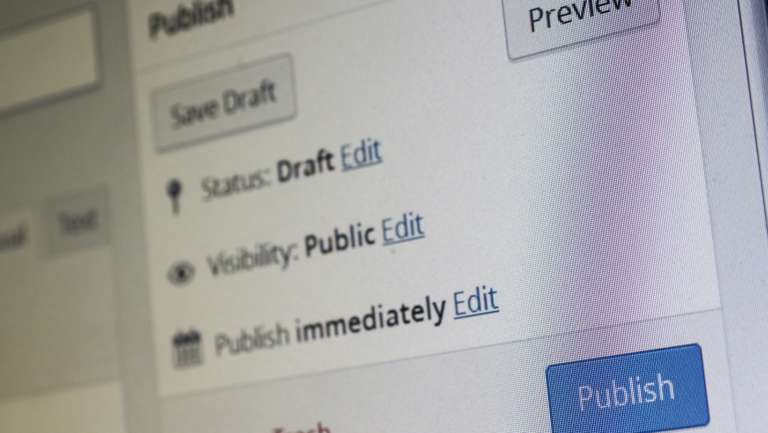Deleting content can be scary—but it is also an important habit to maintain digital hygiene. Just like you brush your teeth regularly, you should remove old content regularly. As a law firm, it’s important that you serve up accurate, helpful information to site visitors. So, how do you decide what to delete, keep, or update?
Here’s a brief primer with a basic principle for updating website content, a few tips specifically for blog posts, and how to correctly delete content to avoid confusing website visitors and Google.
The basic principle for updating website content
Here’s the basic principle: High-traffic pages should be reviewed and updated regularly.
We recommend that firms review their core, high-traffic pages on a regular basis to ensure any necessary updates are made, as needed. For a law firm, these pages may include practice area pages, attorney profiles, and the FAQs.
If you find information that needs to change on one of these core pages, you should update the existing page rather than create a new one.
But what about blog posts?
Blog posts may be timely and quickly become outdated. However, the same principle applies to blog posts.
In most cases, it is better to update a blog post or article than delete it.
An existing blog post has likely been indexed by Google. It may also be getting continuous traffic which you can confirm in Google Analytics.
Deleting a blog post can be disadvantageous. If you delete a blog post, you harm SEO and lose the link value. Any inbound links previously leading people to this page will no longer function and visitors will be faced with a discouraging 404 error instead of a valuable blog post.
On the other hand, updating a blog post creates more value—and it’s easier than you may think.
An update may be as simple as adding in the updated estate tax. For a promotional piece highlighting an upcoming webinar, you can simply add a link to the on-demand recording rather than the registration page for the live event.
In summary, Google loves updated content so whenever possible, update content instead of deleting it.
When and how to delete content correctly
In some cases, it may be necessary to completely remove and delete content from your website. There’s a lot of room for error, so it’s best to work with a web developer to ensure you’re doing this process correctly.
Here’s one example. Let’s say that in 2019 you made the announcement that a new associate had been hired. But this year, you’ve learned he is going out on his own and taking some clients with him. So, you wish to remove his name entirely from your site.
Whenever you must delete a page, it is important to be strategic with redirects. You must also remember to update affected links throughout your site.
In this case, you could delete the attorney’s profile page and then put a 301 permanent redirect in place. This tells Google that the page has permanently been moved to a new location on your site. Don’t redirect all deleted pages to your homepage! Instead, in this example, you might consider directing visitors to the firm’s directory where they can find a list of professionals at the firm. Then, update all links throughout your website that were previously sending people to the old attorney profile page.
Review and next steps
Wherever possible, try to update content instead of deleting it. This will improve SEO. High-traffic pages should be given a regular review to ensure that they are up-to-date.
When content must be deleted, make sure to use a 301 redirect and update all other links on the website that previously pointed to the deleted page.
Content strategy is a big game—you’ll perform better with a web developer and skilled marketers on your team. Contact Omnizant for expert advice before you delete or update any website content.