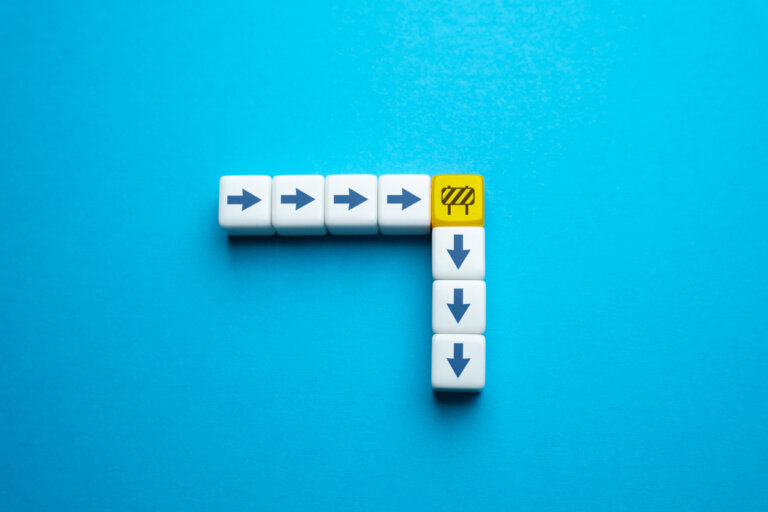Meet the redirect, a helpful tool for managing your website’s changes and ensuring your online visitors get what they’re after.
Imagine strolling down a bustling street only to find a “Road Closed” sign blocking your path. That’s what a broken link feels like on a website.
Redirects are the secret navigators of the internet, guiding people smoothly to the correct destination amidst URL changes, overhauls, and shifts. They can save your digital reputation and pave the way for seamless connections with potential clients.
In this brief intro to redirects, we’ll cover the technical definition of redirects, examples of when a website might need a redirect, the basic types of website redirects, and why proper redirects matter so much for SEO.
A redirect is when a visitor (or search engine) uses an old link and is sent to a new page
Redirects are needed when an existing web page changes its URL. Users may still be using an old link, but the redirect is set up to catch anyone who uses this old link and direct them to the correct location. For example, the title for a car accident practice area page is updated to include “auto accidents” and, as a result, the URL changes from website.com/car-accidents to website.com/auto-accidents. In this case, we’d want to redirect visitors to the original URL to the new URL.
A website redirect is like a detour sign, steering visitors and search engines from an old web address to a new one to ensure they reach their desired destination.
Here are some situations in which you might employ a redirect:
- Website overhaul: Redirects can facilitate smooth transitions when you’re altering URLs, adjusting layouts, or updating content categories.
- Content edits: Redirects maintain continuity when merging or removing web pages, to avoid frustrating dead ends.
- URL shorteners: Redirects can help you use “pretty” or clean URLs for improved user-friendliness. These shorter URLs aren’t used for internal links, but may be used for specific campaigns or channels (for example, LinkedIn).
- Switch domains: Redirects ensure a seamless experience for clients and also ensure that Google carries over the authority from the old page/website to the new one. .
- Altering permalinks: Redirects prevent broken links when a page URL changes and make it possible for Google to pass the value of the old URL to the new one.
- Site migrations: You’ll need redirects when moving from HTTP to HTTPS protocol, when changing domains (often done during a rebrand) or when migrating from a www. domain to a non-www domain.
SEO for lawyers is complicated, but redirects are a reliable tool to help your law firm deliver an accessible, organized, and user-friendly online experience throughout any website changes.
Types of redirects
There are quite a few types of redirects, depending on your goals and what is changing on your site. Below, you’ll find a few common types of redirects:
- 301 Redirect (Permanent Redirect): This is like updating your office address permanently. When you’ve moved a page or a website to a new location, a 301 redirect ensures visitors and search engines know where to find you.
- 302 Redirect (Temporary Redirect): Think of this as a temporary office relocation. When a web page is moved temporarily, like for maintenance, a 302 redirect guides visitors to the temporary location while keeping the original address in mind.
- 303 Redirect (See Other): Imagine providing clients an alternate link for more information. A 303 redirect tells browsers to visit a different page for details, useful when you want them to see supplementary content.
Redirects can get pretty technical, but the good news is that your developer should be able to understand and implement them appropriately.
Redirects are important to help Google keep track of your site
Search engines rely on consistent and accessible content to rank websites. Proper redirects ensure that search engine bots can discover and index your content, preserving your site’s rankings.
Furthermore, redirects allow you to maintain the SEO value from old pages and pass it on to the new or relevant ones. This ensures that your website’s authority isn’t lost due to broken links.
Users need redirects so they don’t wind up in no man’s land
Redirects create a seamless browsing experience for your visitors. Even if they type in an outdated URL or click on an old link, they’ll still be directed to relevant content. This reduces frustration and encourages them to explore your site further.
By implementing redirects, you show visitors that you value their time and browsing experience. This builds trust and enhances your professional image.
What happens if a page is taken offline without a redirect?
The 404 error is not a redirect—it’s the absence of a redirect! The “404 Not Found” error message will appear when there is no redirect in place on your site.
This can be an extremely frustrating experience for a user. With a 404 error, not only is the user prevented from seeing the content they were searching for, but it also leaves a poor impression of your website’s reliability and professionalism.
Search engines get equally frustrated with 404 errors. When the bots attempt to access a page that doesn’t exist, it might downgrade your visibility in the SERP.
404 errors can be good: Sometimes, a page is removed and there is no viable alternative. In this case, a 404 error is entirely appropriate.
It’s a good idea to update your 404 errors periodically to make sure visitors have a good experience on your site. You can even include helpful information on your 404 error page, such as links to other pages. Here are some examples of good 404 pages.
Review and next steps
Page redirects might seem unimportant, but they can have an oversized impact on your law firm’s online presence. Proper redirects can enhance a website’s usability, maintain SEO authority, and establish a reputation for reliability.
If you’re moving to a new platform, you definitely need a site audit and a plan for redirects.
Even if you’re just feeling uncertain about how best to tackle some of these technical questions, consult with an expert developer with experience designing and executing a legal website. For the powerful impact it will have on your business goals and your potential clients, it’s well worth investing in technical support for your law firm.