With the recent release of Google Analytics 4 (GA4), bounce rates may look a bit different for your law practice.
As legal professionals, understanding this metric is helpful in identifying pages, or elements, of your site that are working well and those that may need improvement. However, it’s easy to misunderstand its implications. A high bounce rate may not necessarily mean visitors are uninterested; it could indicate they quickly found what they needed. Conversely, a low bounce rate may seem promising, but it could reflect users’ struggle to locate vital information.
To add to the complexity, Google Analytics 4 has revamped the calculation, making past comparisons futile.
Below, we explain how to navigate GA4’s new bounce rate changes and how to use these metrics to propel your website’s growth.
Why bounce rates matter—and why they can be deceiving
Historically, bounce rates have represented the percentage of visitors who leave your site after viewing only one page. Understanding this metric is vital—but many lawyers misunderstand it.
A high bounce rate may be deceiving, suggesting that visitors are disinterested. However, it could also indicate that users found the information they needed quickly, leading them to contact you directly.
On the other hand, a low bounce rate may seem positive, but it might indicate users are struggling to find essential information, prompting them to navigate through multiple pages.
Bounce rates have changed under the new Google Analytics 4
Bounce rate formulas have changed with the new GA4.
Here’s how it used to work with the previous Universal Analytics: A bounce rate represented the percentage of single-page sessions on your website. Let’s say 10 people visit your site. One person views one page and leaves right away and nine people view multiple pages and fill out a contact form. Your bounce rate was 10% in Universal Analytics.
In the new GA4, bounce rate has additional criteria. Now, it’s the percentage of sessions that were “not engaged”, aka lasted fewer than 10 seconds, did not trigger a conversion event, or did not visit more than one page. GA4 tells you the percentage of engaged and unengaged sessions your site had.
Google made this update to keep up with the times. Bounce rate has always been a problematic metric, and the reality is that today’s websites are capable of executing complex tasks on a single page. Without this update, a multi-step or conversion visit to your site could still have registered as a bounce.
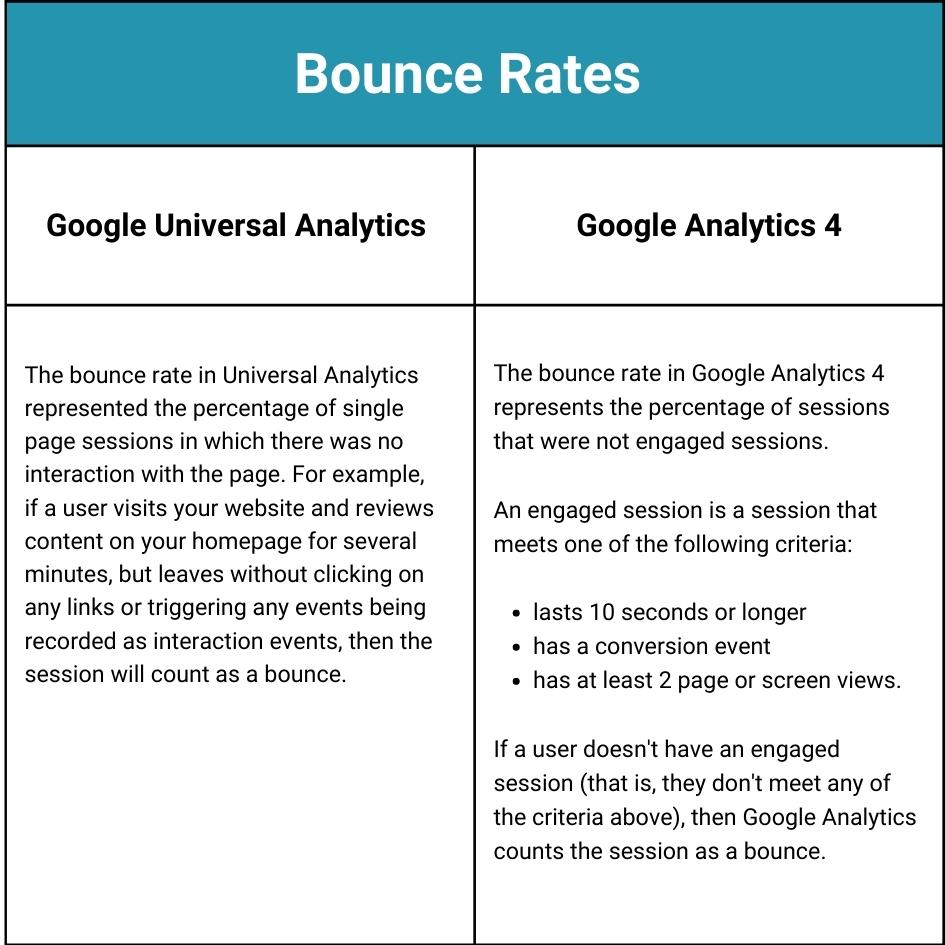
Do not compare your past bounce rate to your new bounce rate
If you are exploring your site’s GA4 metrics and panicking, take a breath! You can’t really compare your bounce rate going forward to your bounce rate of the past.
GA4’s additional criteria substantially alters the way bounce rate is calculated and interpreted. In the GA4 setup, a lower or higher bounce rate does not directly equate to better or worse performance.
Short sessions might be valid if users find what they need quickly, while no conversion events don’t necessarily indicate disinterest. Furthermore, users engaging with a single page might still find value without clicking through multiple pages.
Focus on analyzing user behavior, setting appropriate conversion events, and optimizing content to improve user engagement and website performance effectively—or hire an agency to improve your SEO and user experience.
Review and next steps
With the new Google Analytics 4, bounce rates have changed to include additional criteria, making past and present comparisons irrelevant.
Regardless, bounce rates are complex. A high bounce rate might suggest disinterest but could also mean that a user found what they needed quickly and contacted you offline. Conversely, a low bounce rate may appear positive, but it could indicate that a visitor struggled to find essential information and was forced to navigate through multiple pages.
Digital marketing for lawyers is complex—and the goalposts for success are moving constantly. Book a consultation to find out how you’re doing and what your firm could be doing better, with help from the experts at Omnizant.

