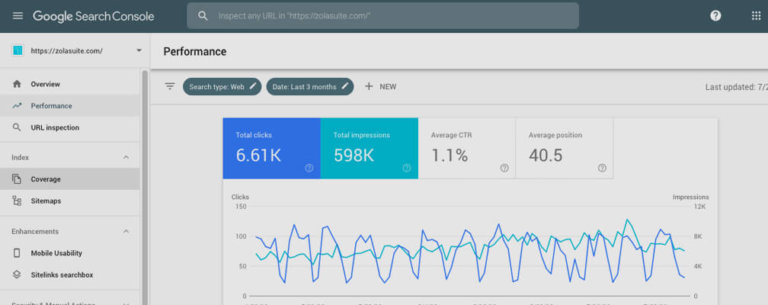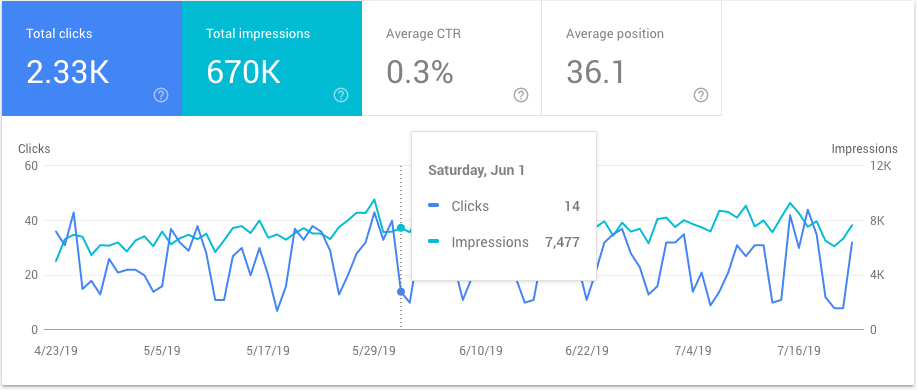What is Google Search Console?
Google Search Console is a free service that allows website owners to learn more about their site’s visibility in Google results, see certain aspects of the site from Google’s perspective, and communicate directly with the search engine.
Google Search Console is accessed directly in your internet browser so there is nothing to download or install. The only requirements are a Google account (you likely already have one if you have a Gmail account or use any Google service) and some form of proof that you are the owner of the website.
Do I have to use it?
No. It is in no way required for a successful web presence and your site will not rank better or receive any more traffic simply by signing up for Search Console. That said, it does provide a wealth of actionable information and is immensely useful for those trying to optimize their websites and improve their Google rankings. So, if you are curious about the inner workings of your site or would like to gain a better understanding of how Google and its massive audience are seeing your site, spending a few minutes to get Search Console up and running is time well spent. Google offers a beginner’s guide to setting up your Search Console Account.
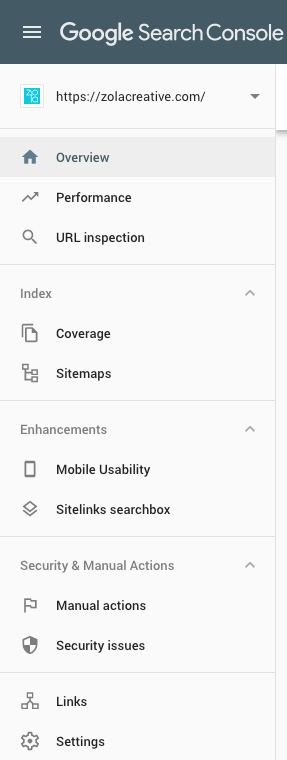 Important Features for Your Firm
Important Features for Your Firm
Once you are set up and logged into your account, it may not be immediately clear exactly what you are looking at or how the charts and links are going to benefit your firm. Below are some straightforward tips to help you start using and extracting value from your new tool. Navigation is centered around the links seen in the image to the left.
Understand How Prospective Clients are Finding Your Site
Clicking on the “Performance” tab will bring up a graph and a chart detailing the number of searchers who have accessed your site through Google’s search engine and will also provide information on the search terms used. This includes total clicks (visitors to your website), total impressions (times your website appeared in search results), average CTR (rate at which your link was clicked from search results), and average position (the average ranking in search results).
The chart below the graph details the queries searchers used along with the number of clicks and impressions for each specific search. Clicking “Average CTR” and “Average position” in the graph above will add that data to the chart. You will also see tabs on the chart that allow data to be explored by page, searcher location, and device.
Tip – Search terms with a large number of impressions and a high average position often represent opportunity for your firm. Creating new content, or optimizing existing content to better match that query, can lead to lots of new traffic.
Learn How Other Sites Are Linking to Yours
Links are arguably Google’s most important ranking factor. Search Console provides information on links to your firm’s website and on your firm’s website as Google sees them, and can be accessed by clicking “Links” in the menu. Here you will see link data broken down by external (links from other sites) and internal (links between the pages of your own site). The external links section also shows your most frequently linked to pages, the sites that link most frequently to yours, and the text most commonly used in links to your site.
Tip – Pay special attention to pages that are frequently receiving external links. Adding internal links to these pages will boost their rankings.
Improve Your Site’s Mobile Usability
As of July 1, all new sites are subject to what Google calls “mobile-first indexing.” This means that Google will be evaluating your site based on how it appears on mobile devices. This makes having a mobile friendly site not just important for usability, but also for search engine rankings.
Clicking the “Mobile Usability” tab under “Enhancements” will bring you to a page that details mobile usability issues on a page-by-page basis. These are generally presented with easy to understand errors such as “Text is too small to read” and “Clickable Elements are too close together.”
Tip – Pay special attention to any issues on practice area pages and other pages that are good sources of leads for the firm. While correcting these errors will likely require help from a developer, it is crucial to ensure that your most important pages work well on mobile devices.
Submit a New or Updated Page for Indexing
Among the most powerful ways to improve your firm’s visibility on Google is to create content on a topic not well covered by your site, or to optimize a poorly performing page. Once created, Search Console allows you to notify Google of your new or improved page and request that they index the page or revisit it to take note of any updates. To accomplish this, simply enter the URL of the page in question to the search box at the top of the Search Console screen. You will then be brought to a page that looks something like the image below (though it will not have the green checks if it is a new page).
The important part of the page for our purposes is the REQUEST INDEXING link. This will initiate a process in which the page is tested. Once this is successfully accomplished, you will get a message that the URL was added to the priority crawl queue, meaning Google will re-evaluate your page soon.
Tip – Small changes in content can significantly affect rankings. Whenever you optimize a page, be sure to request indexing.
Expanding Your Use of Search Console
Using the features discussed should help you gain a level of comfort using Search Console. It’s a powerful platform that offers an array of additional tools and information that has proven indispensable in daily use by the professional digital marketers at Omnizant.